How to Measure Touch Screens
How to choose the right Touch Screen for your computer
| How do you measure a Touch Screen? |
| Here is how to buy the right size touchscreen for your LCD, Laptop or Notebook display monitor. |
| Important: Measure your monitor screen diagonally to correctly ensure proper fit of your touchscreen. |
| Choose from the WideScreen or Standard size to get the best fit for your notebook or LCD touch screen. |
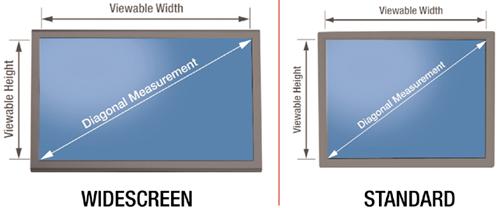 |
| Note: Be sure to measure only the viewable screen area. The FRAME is NOT measured for Viewable Area. Only the picture area is used to caculate the proper touch screen size. |
| CRT (Cathode Ray Tube) monitors are measured differently. Some of the tube is behind the bezel so add approximately 1 inch to the diagonal measurement to get the correct sized touch screen. 1 Inch = 25.4 mm |
| The touch screen's active area can be larger, but not smaller, than the display's view area. |
| * For Add-On external touch screen kits click on this quick link web page. |



